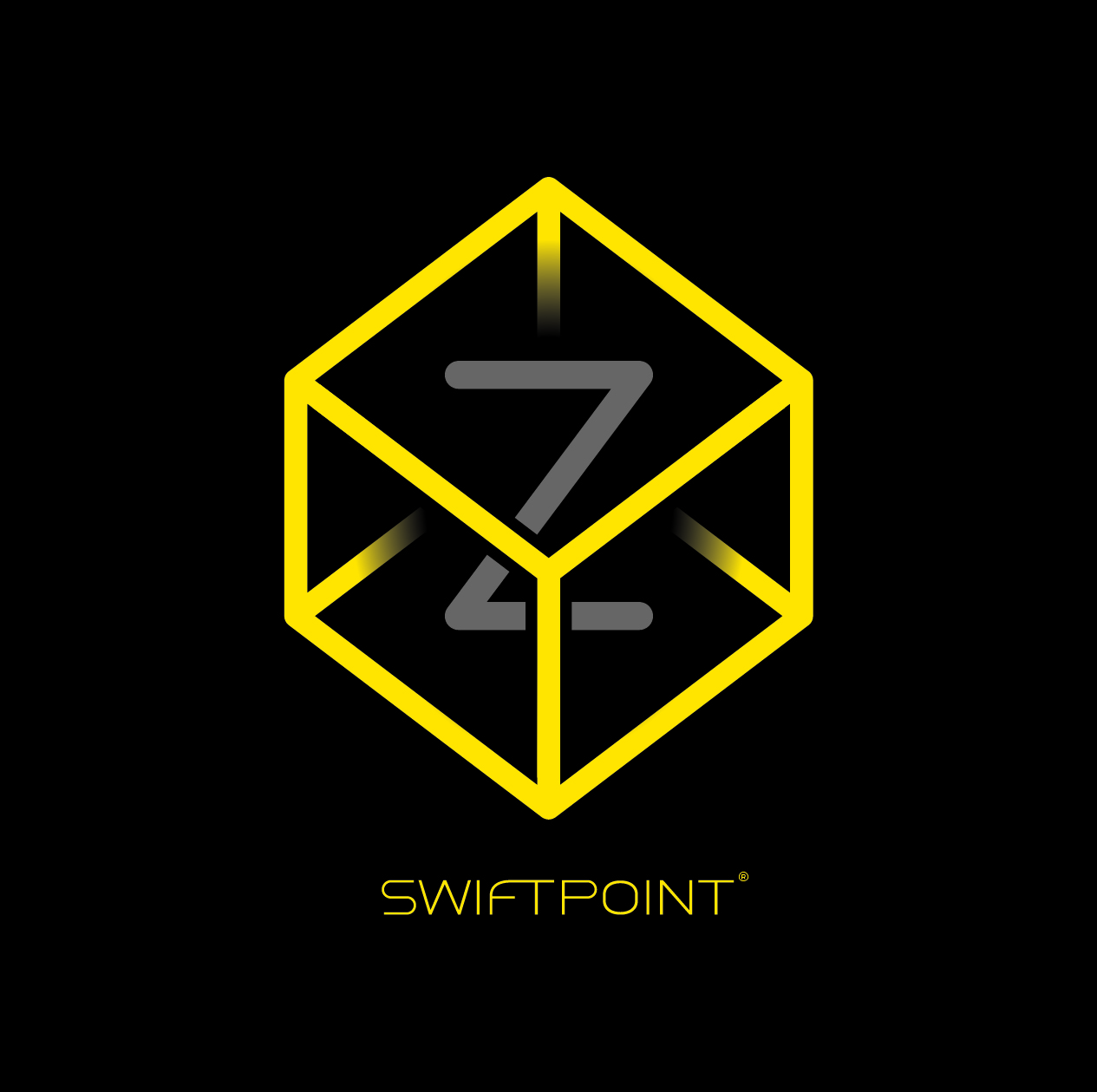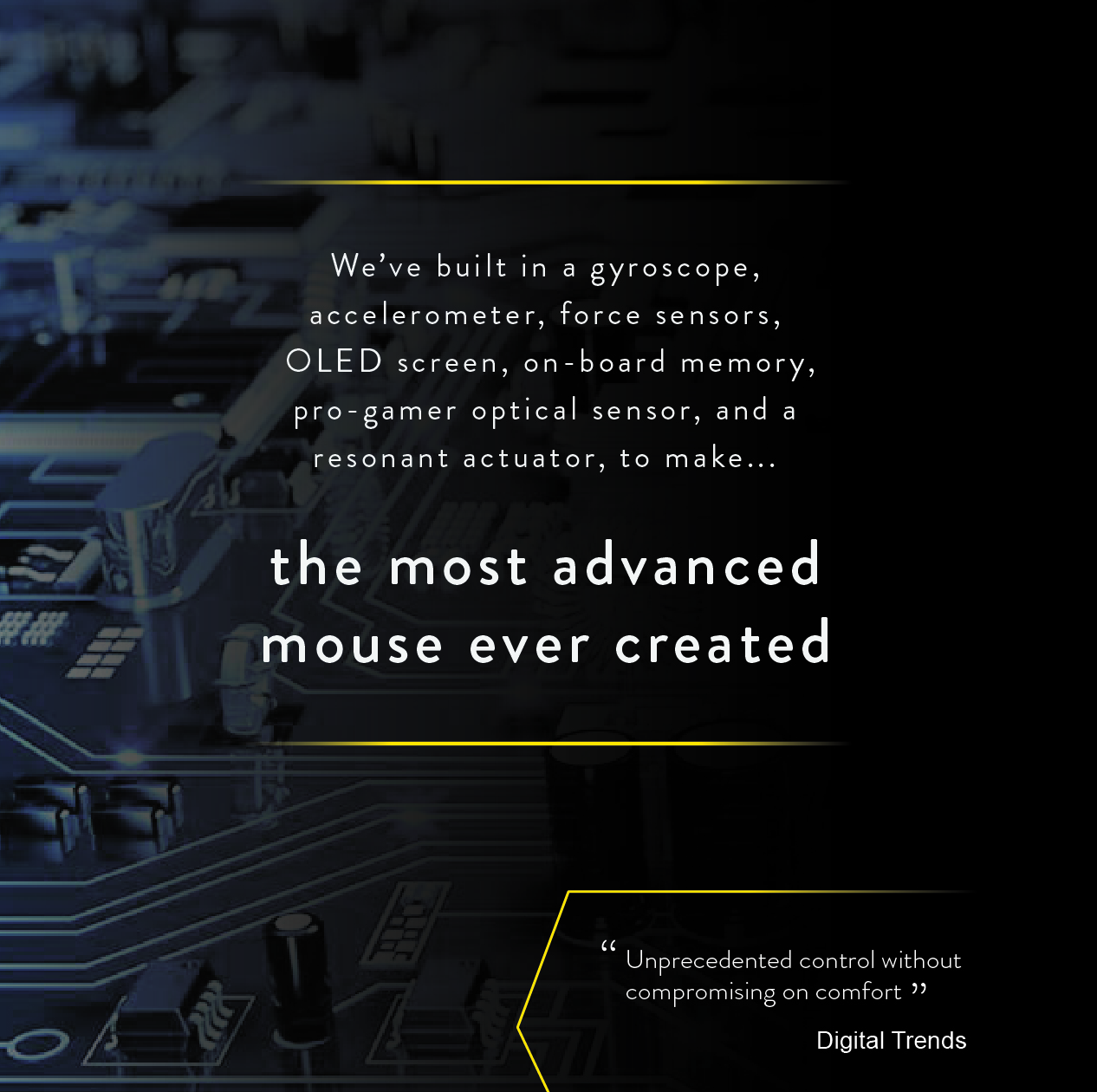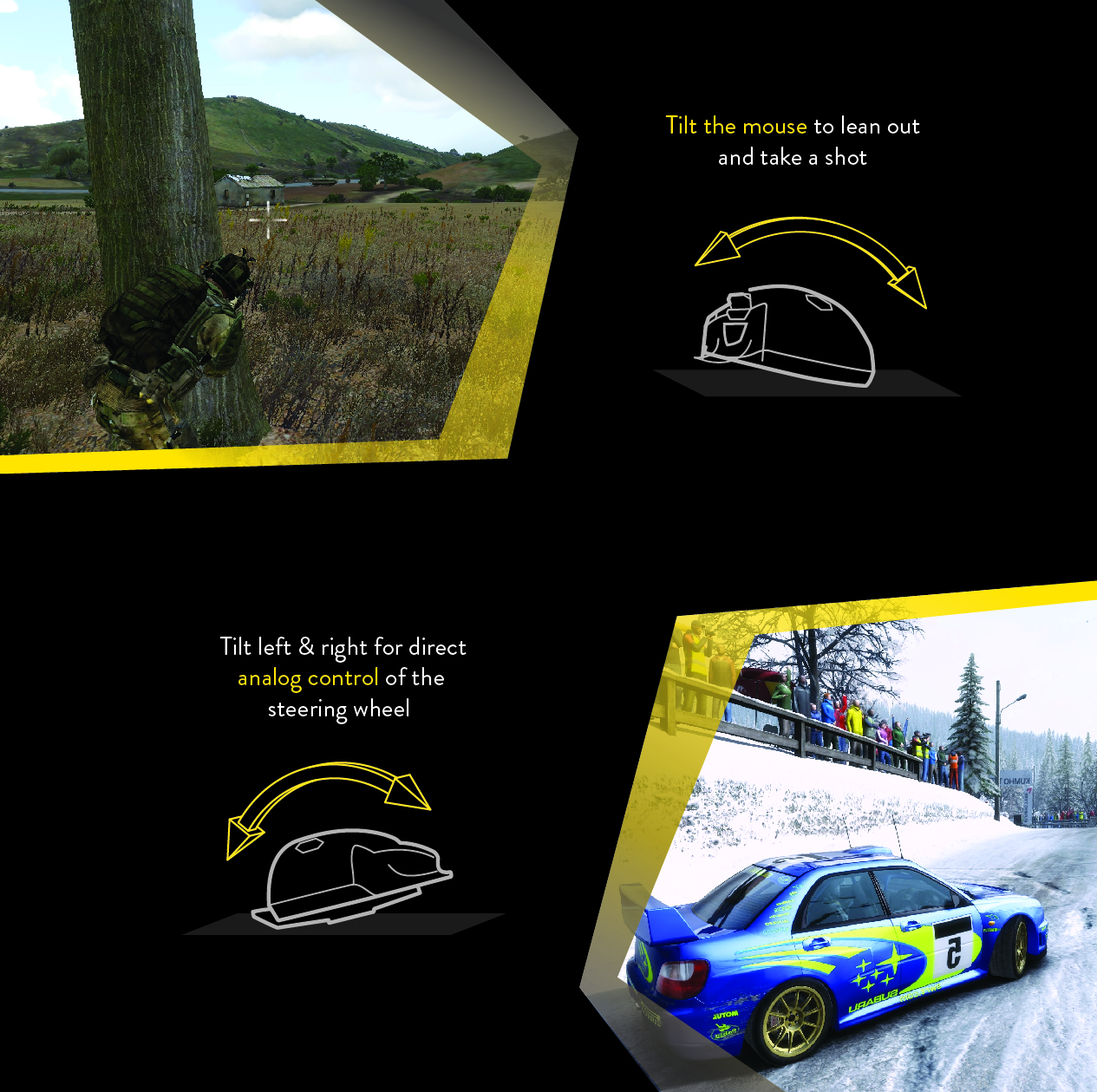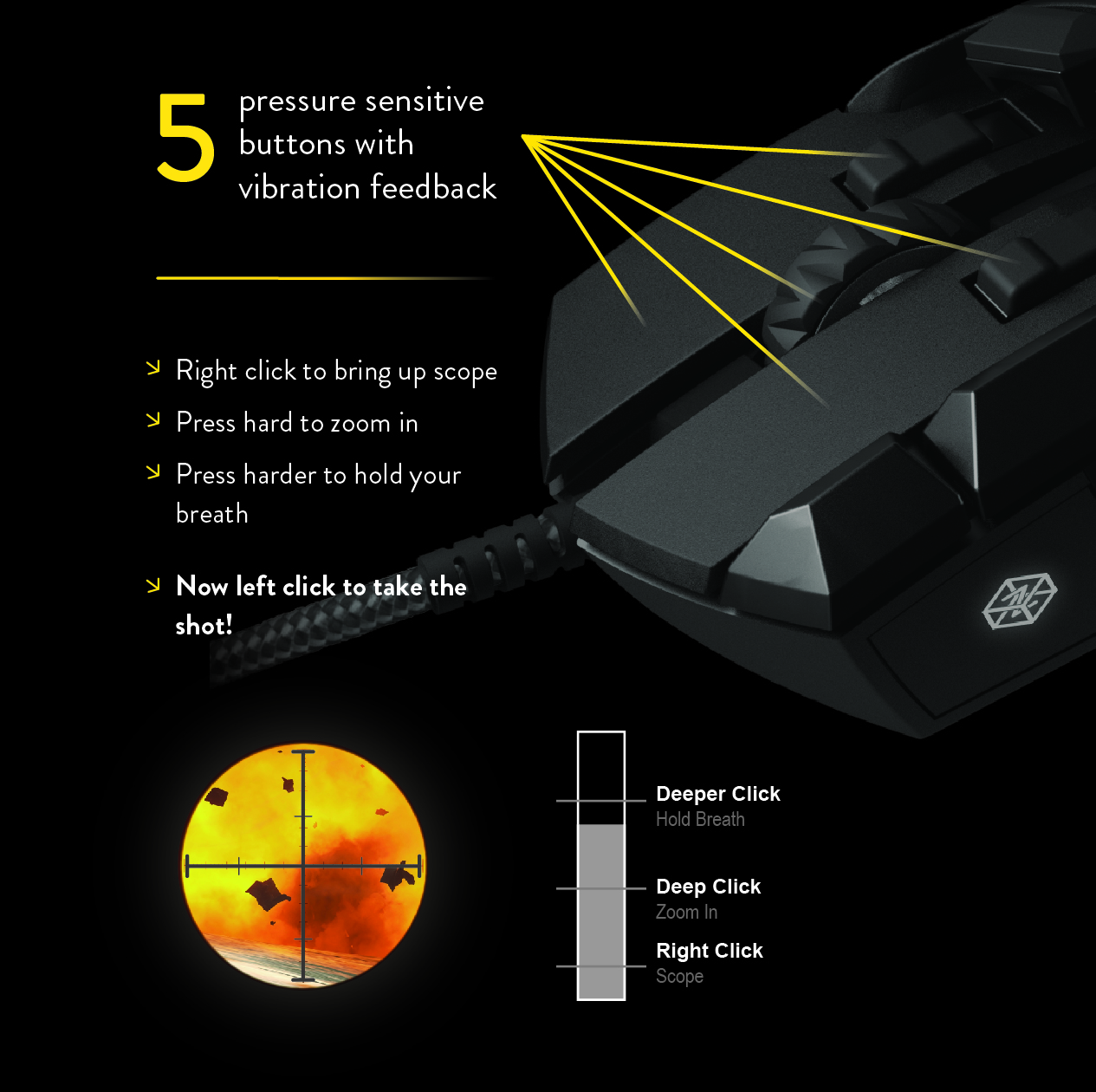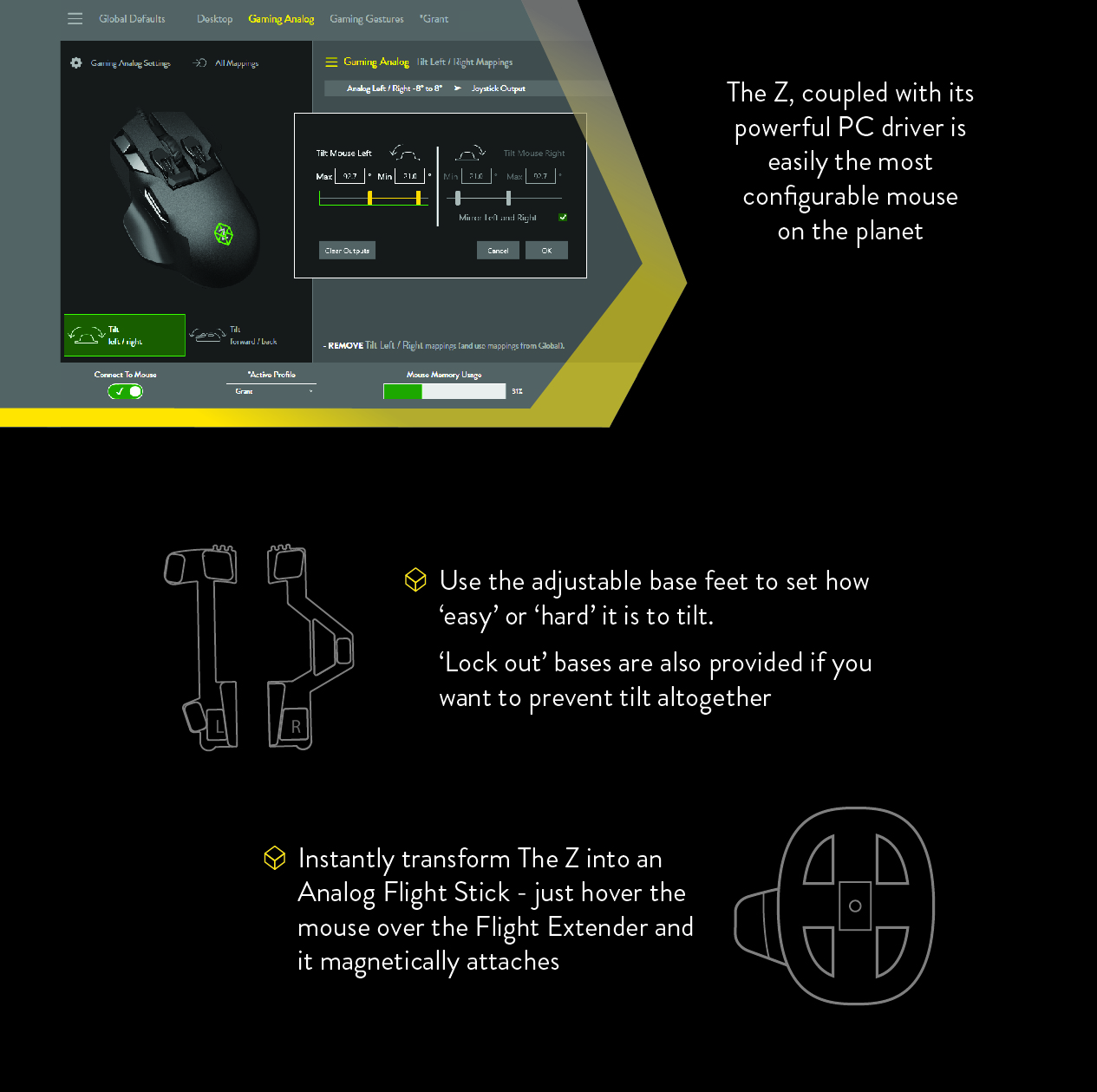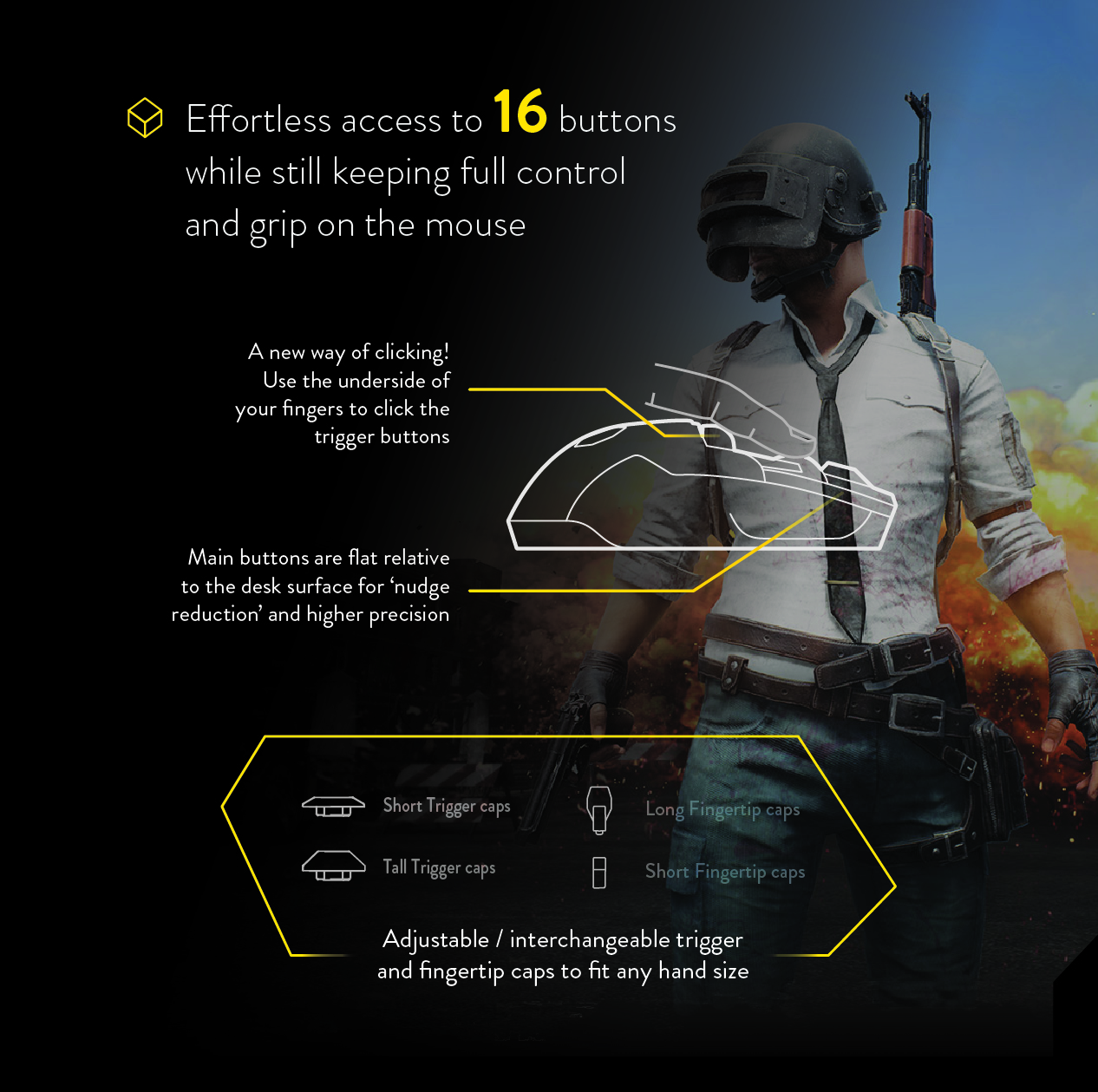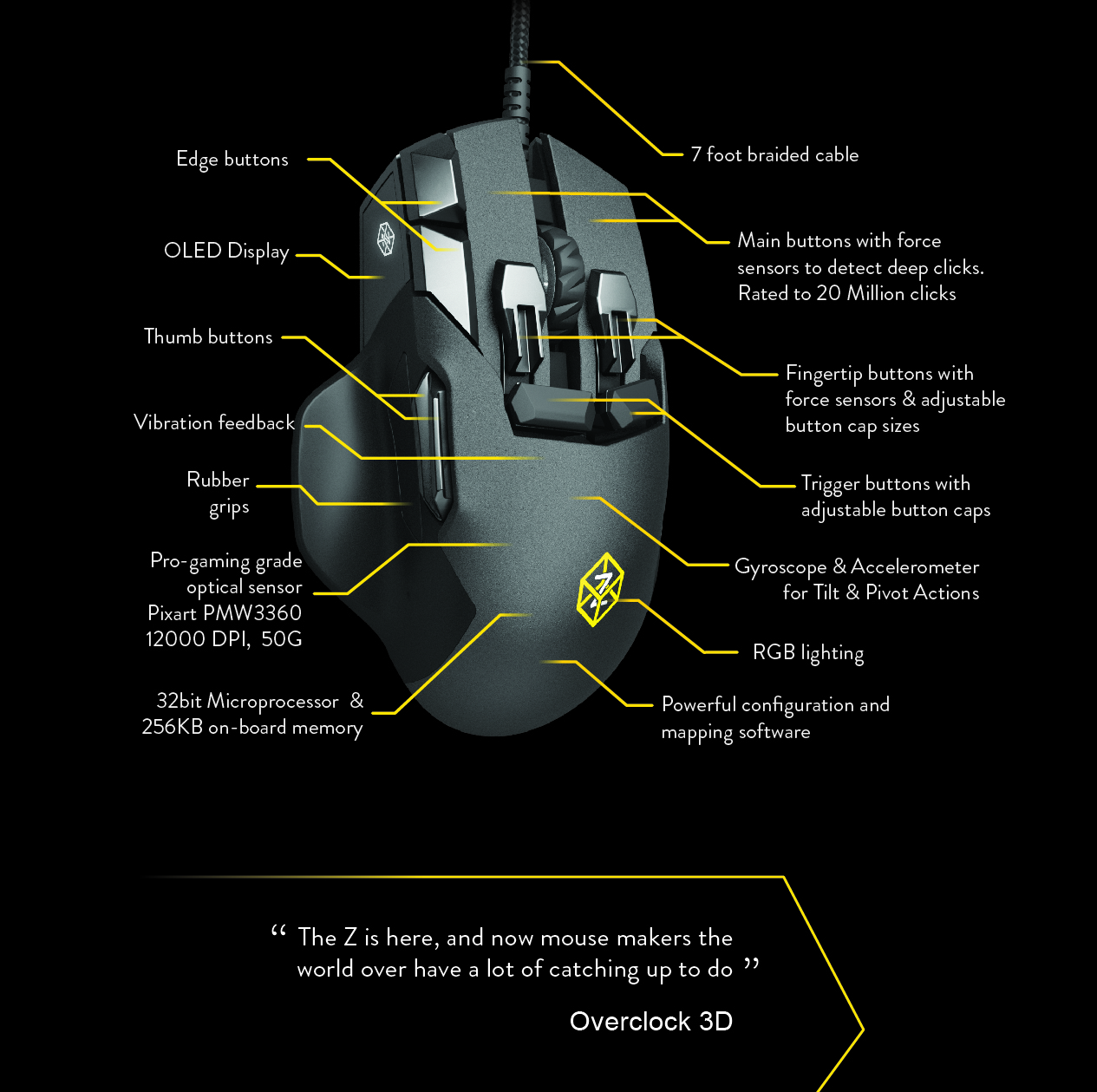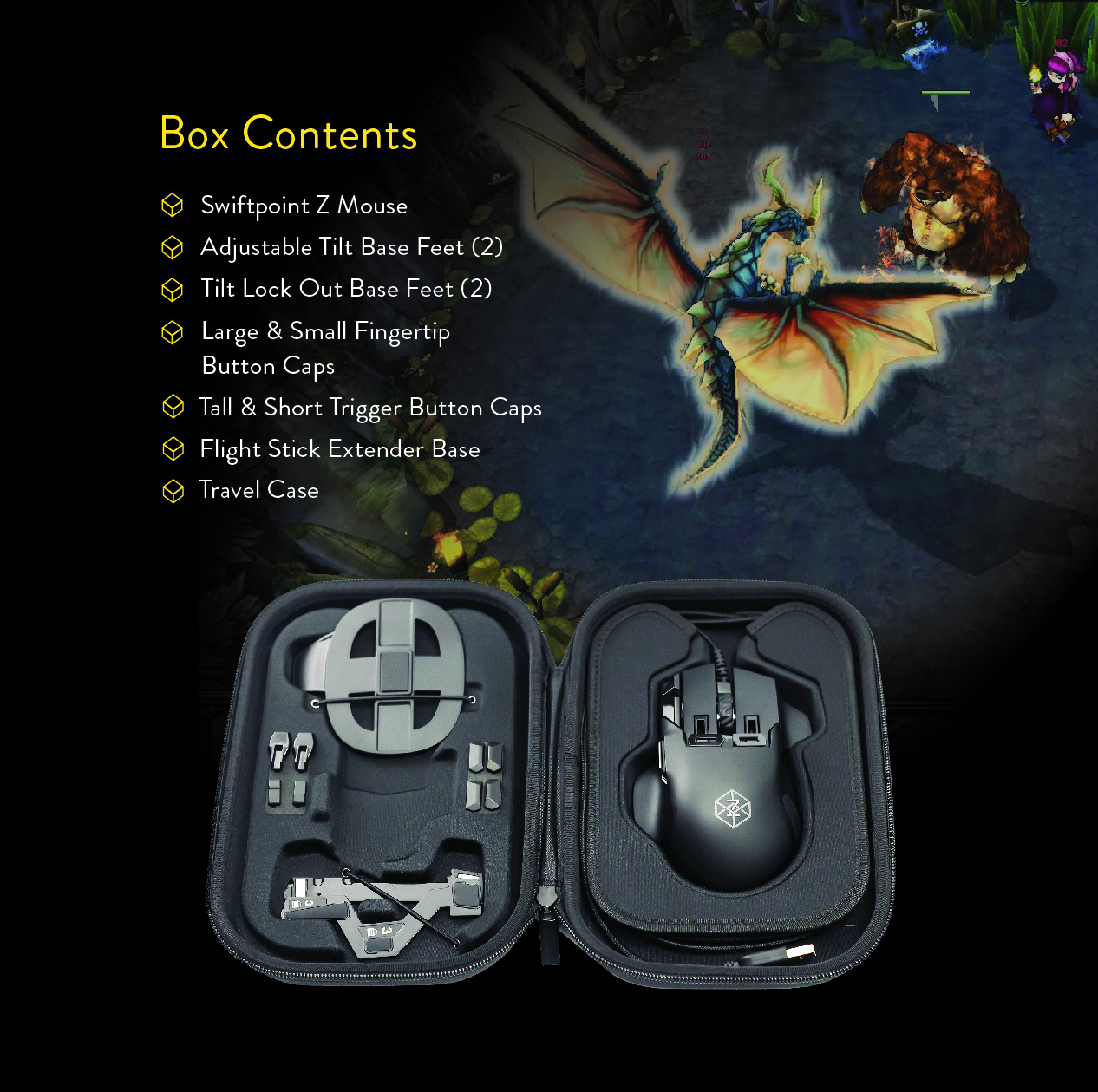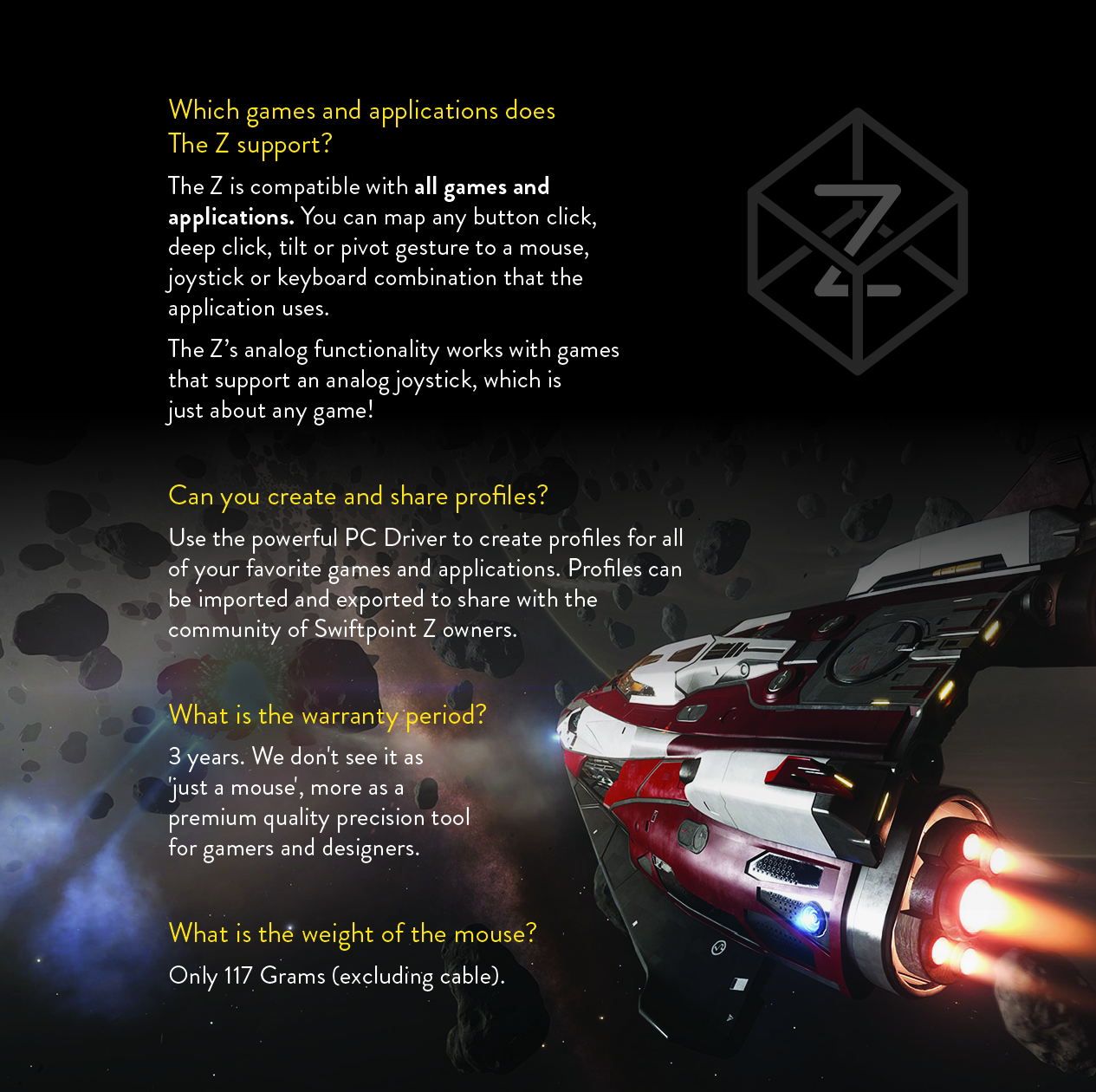Mouse Trigger Buttons
The trigger buttons under the index and middle fingers can be operated in two ways. Each button can be pressed down by slightly straightening the finger. It’s so easy that you can use the buttons for actions you use frequently.
In one natural movement curl your finger back and pull back on the buttons like a trigger for additional actions. The height of the buttons can be changed by selecting between taller or shorter button caps. For even finer adjustment, the button caps can be reversed so the contact point can be moved backwards or forwards.